
In addition to the 2.5 Pro model update today, Google is also rolling out some UI tweaks to the Gemini app on Android, including a swipe left gesture for Live.
Update: The ‘plus’ menu reverting back to the list design was just a bug. A server-side update for the stable and beta Google app this afternoon brings back the side-by-side, pill-shaped buttons for Camera, Gallery, Files, and Drive.


With the pre-I/O prompt bar redesign last month, this menu shrunk down a great deal to just show those four items. The Gemini overlay on Android never switched away from the list for its plus menu.
Similarly, the overflow menu design has also been restored.
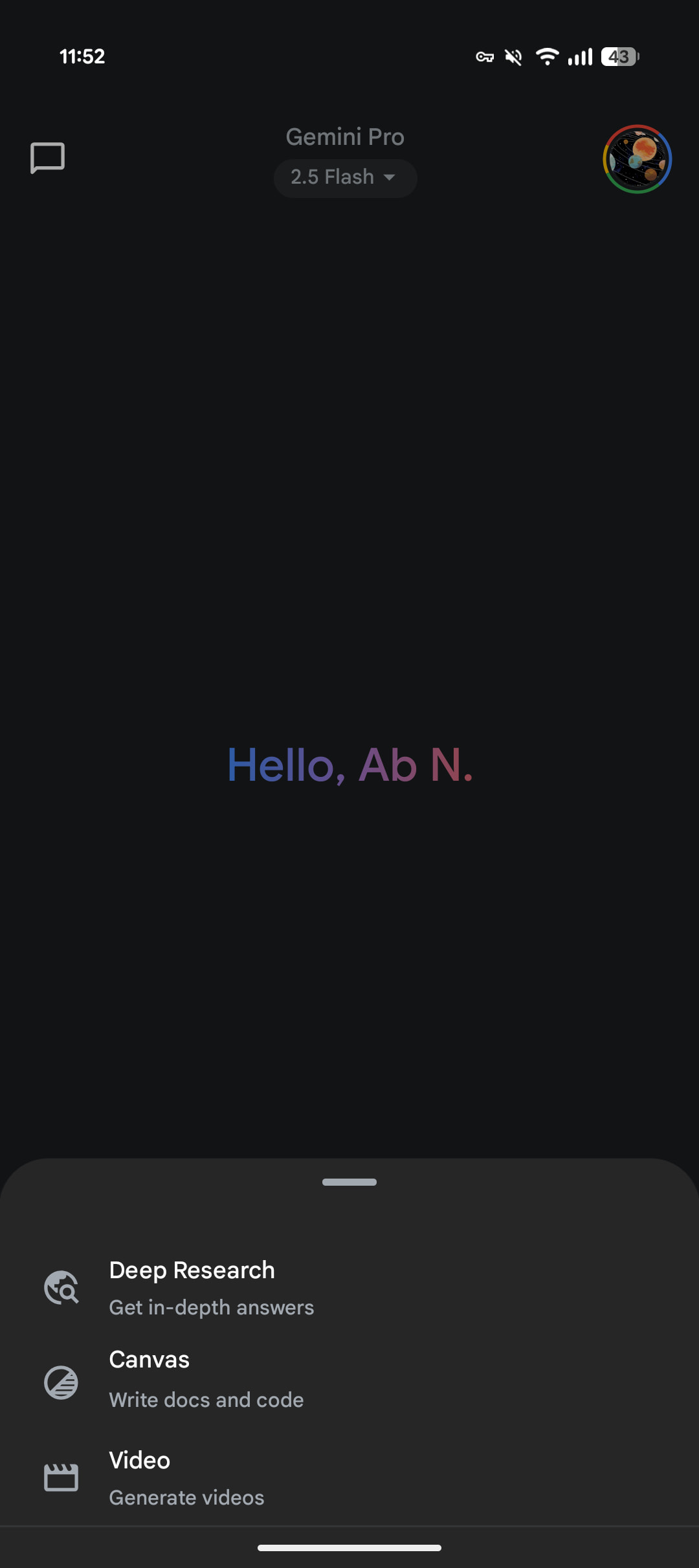
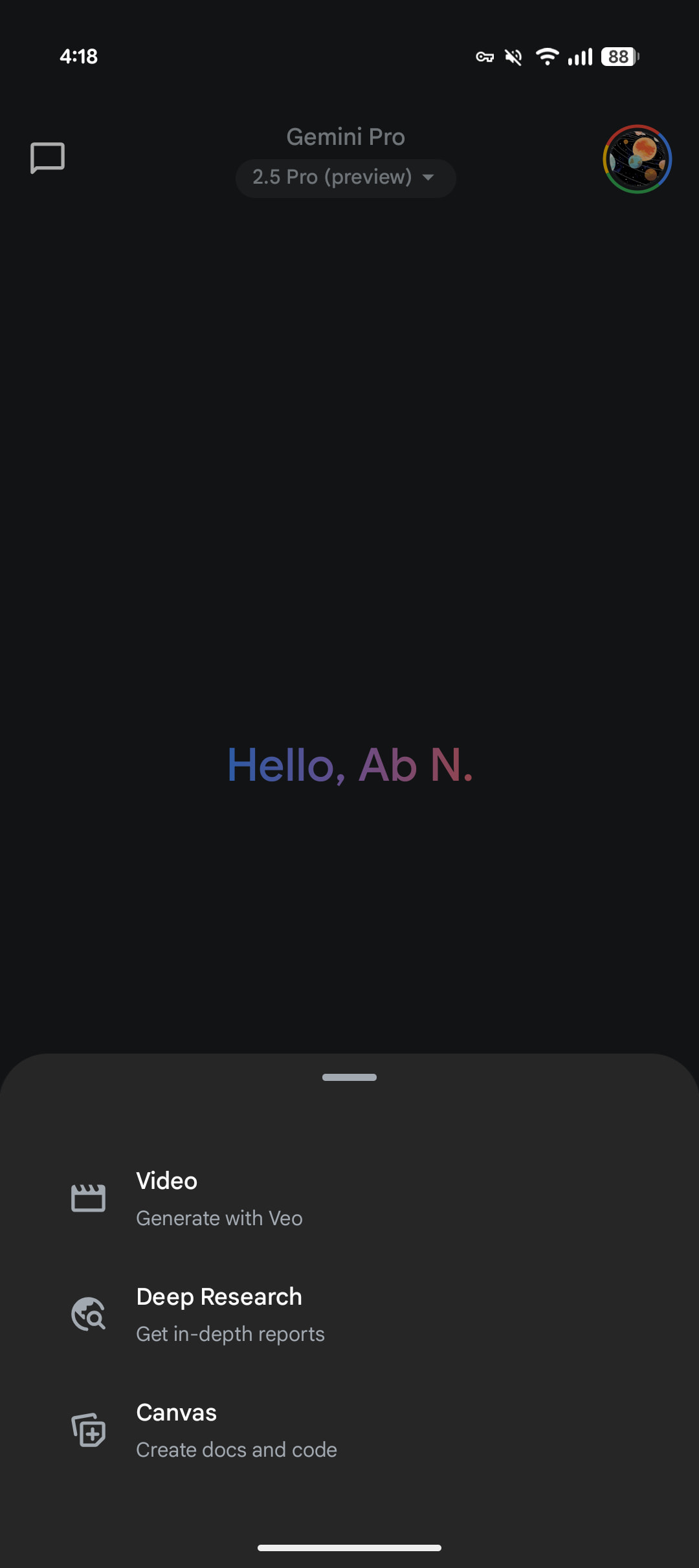
Gemini has reordered the chips in the prompt box so that Video (Veo) appears first, with (Deep) Research and Canvas following. This matches the web app, with the Canvas experience on mobile being quite limited compared to the dual-column layout on desktop.
On most phones, you only see two of those items at a time, with the third accessed from the menu that shows everything. Google will presumably keep adding capabilities to this list.
Lastly, you can now swipe left to quickly launch Gemini Live. Serving as an alternative to the corner button, this takes you to the fullscreen interface.
This new gesture is still in the Google app beta channel on Android (wide for iOS), but the other changes are available with the stable release of Google app 16.21 today.


More on Gemini:
- Gemini Live rolling out captions for quiet conversations
- Google rolling out upgraded Gemini 2.5 Pro preview
- What Gemini app features are free versus paid?
FTC: We use income earning auto affiliate links. More.





Comments