
Android 16 QPR2 is a big quarterly update coming in December, with Beta 3 rolling out today for Pixel devices.
Over the coming hours, we’ll dive into all of Android 16 QPR2 Beta 2’s new features and every single change. (The newest updates will be at the top of this list. Be sure to check back often and tell us what you find in the comments below.) Android 16 QPR2 Beta 2 screenshots appear on the left and QPR2 Beta 3 on the right.
If you want to quickly install Android 16 QPR1 Beta 1 on your compatible Pixel 6, Pixel 6 Pro, Pixel 7, Pixel 7 Pro, Pixel 7a, Pixel Tablet, Pixel Fold, Pixel 8, Pixel 8 Pro, Pixel 8a, Pixel 9, Pixel 9 Pro, Pixel 9 Pro XL, Pixel 9 Pro Fold, Pixel 9a, Pixel 10, Pixel 10 Pro, Pixel 10 Pro XL, and Pixel 10 Pro Fold be sure to check out our step-by-step guide.
Updating…
Bigger icons in Pixel Launcher search bar
- Microphone, Google Lens, and AI Mode


Expanded Identity Check
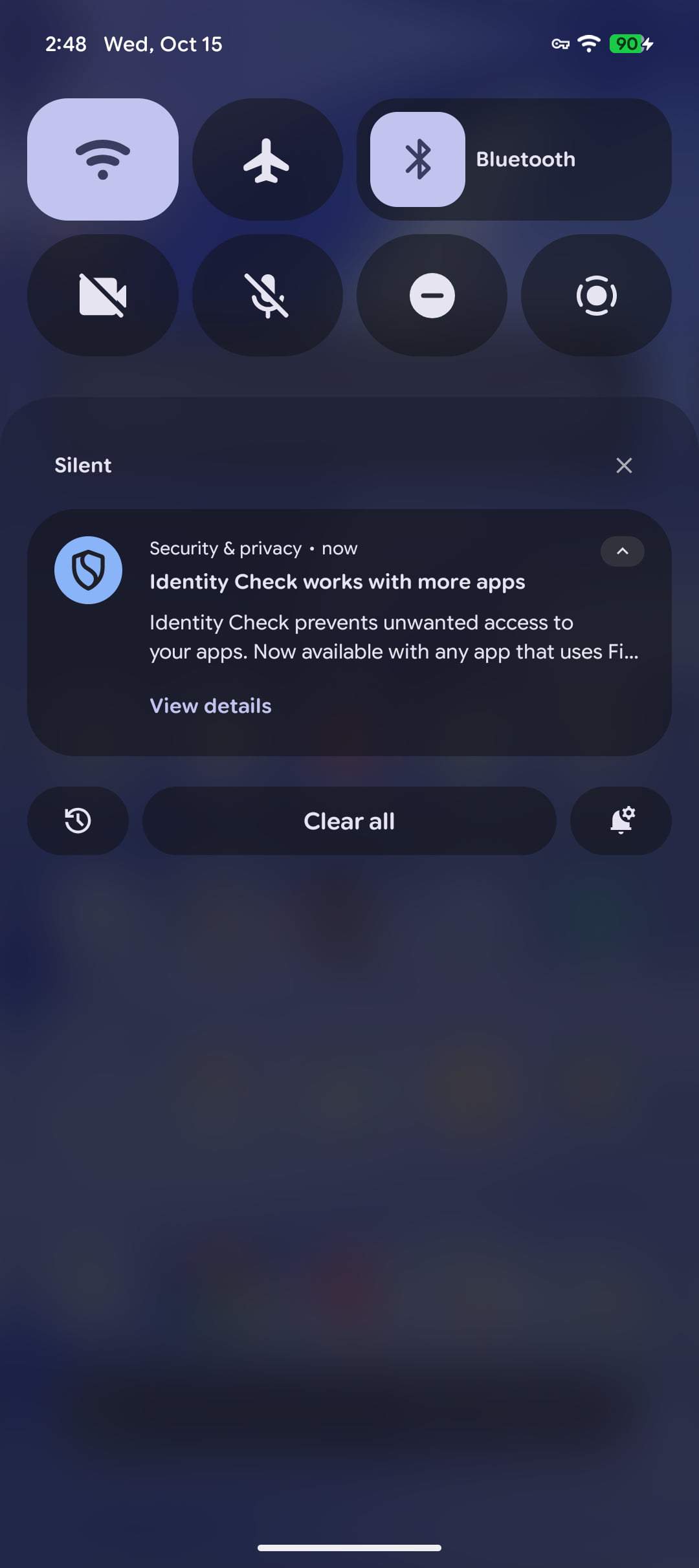
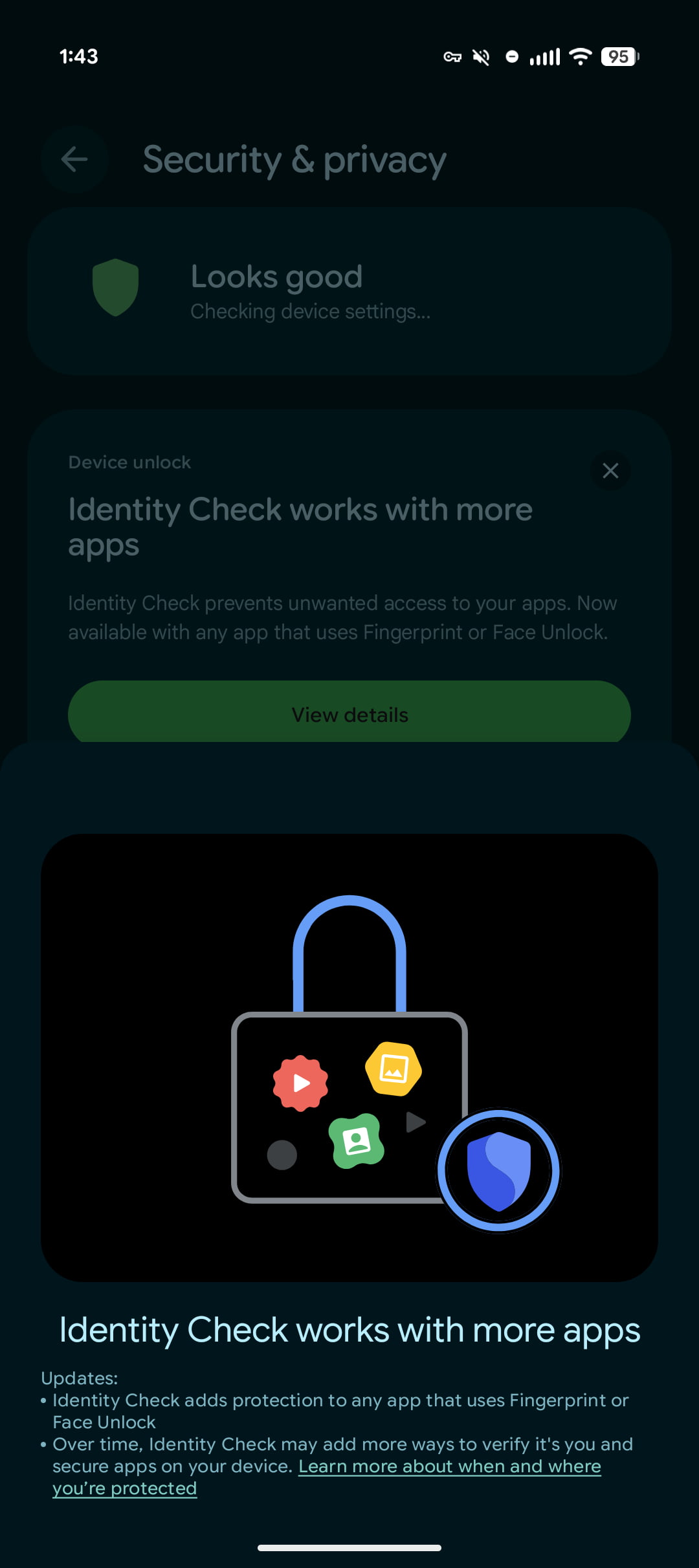
Notification history tweaks
- Matching the design of actual notifications with full app icons + new card shape


Bug: Unable to change lockscreen clocks

Widgets on lock screen lose ‘When to automatically show’ options
- Besides the settings pages getting moved around, we’re no longer seeing the ability to set: Never, While charging, or While upright and charging, and Restrict to wireless charging


Live Caption shortcut in volume slider
- Previously, you had to open the full Volume sheet
- Disabling “Live Caption in volume control” in Settings > Sound & vibration > Live caption will also remove the shortcut from the sheet


Increment markers in Vibration & haptics


New ‘plus’ button to add app shortcuts to homescreen
- Dragging still available

Media player back on lockscreen

What’s fixed:
- Google Play System Updates were failing to install for some users. (Issue #420748298, Issue #438257102)
- Home screen shortcuts appeared as blank gray circles. (Issue #440302367)
- The Wallet icon on your lockscreen could sometimes appear with incorrect coloring. (Issue #419061603, Issue #434489536)
- Battery charged to 100% when adaptive charging is turned on (Issue #445583926)
- The swipe-up gesture from the bottom occasionally stopped working. (Issue #436632152, Issue #445023211)
- Your selected theme might not apply on the first attempt. (Issue #440830741)
- 50MP images captured with the ultrawide or telephoto lens displayed rainbow artifacts. (Issue #422058430, Issue #443250512)
- Poor battery life due to excessive CPU usage by the launcher, particularly on foldable devices. (Issue #441741448)
- Calls could incorrectly route Bluetooth audio. (Issue #448580013, Issue #448580779)
- Users in New Zealand could not access all 6GHz Wi-Fi networks. (Issue #444050891)
- The Terminal app would crash if you changed your device’s UI font size while it was open. (Issue #412082408)
- Users couldn’t type special characters like
\*,@, or#in the GUI terminal. (Issue #444130818) - Simultaneously swiping lockscreen widgets and the notification shade caused buggy animations and a laggy, unresponsive UI. (Issue #446133358)
- The screen sometimes became unresponsive or froze when unlocking the device.
- Display freezes and screen noise
- Unexpected device crashes
FTC: We use income earning auto affiliate links. More.




Comments