
Amidst the Material 3 Expressive rollout, Google Keep for Android is rolling out “Sort by” options in a nice quality-of-life improvement.
This straightforward capability can be found with a new icon in the search bar next to the single or multi-column feed switcher. Tapping slides up a rounded “Sort by” sheet from the bottom of your screen:
- Custom is the default and when you arrange notes by dragging them
- Date created
- Date modified
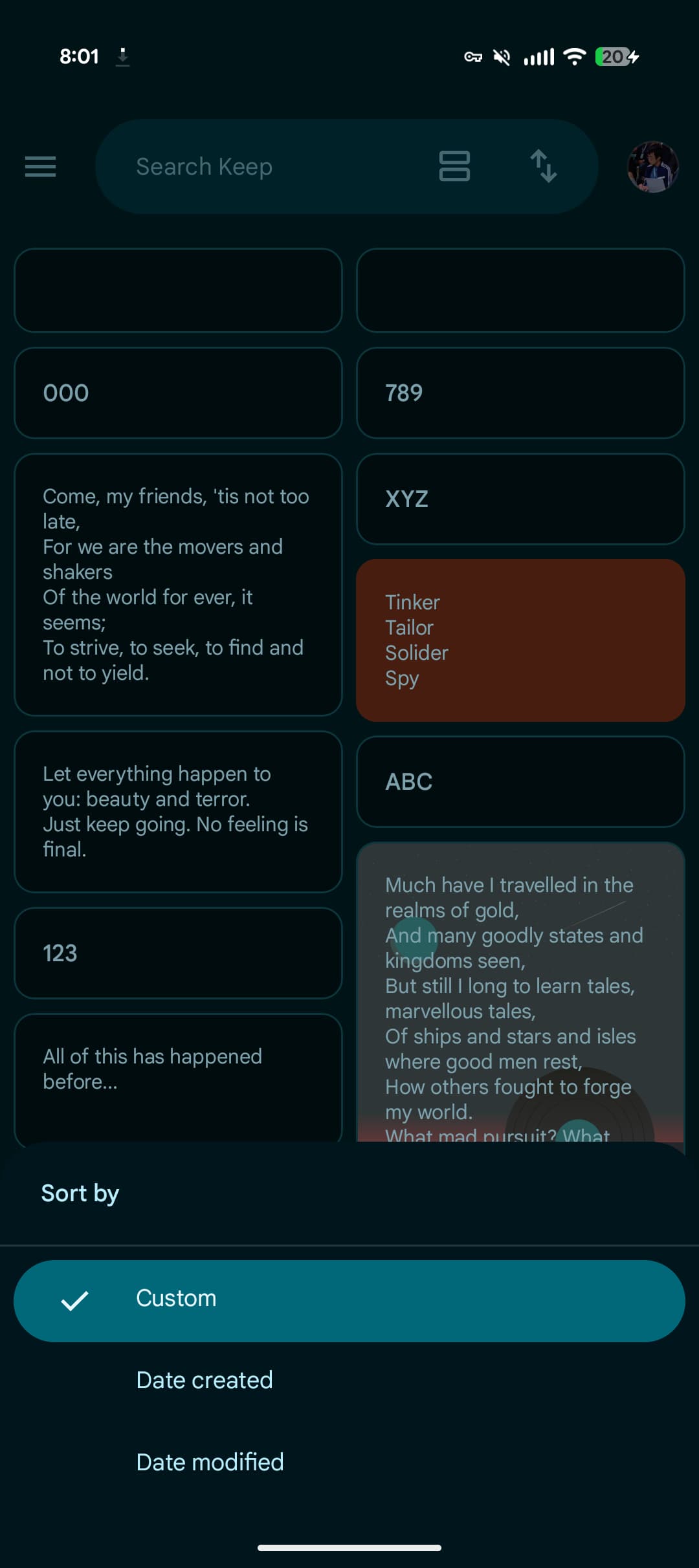
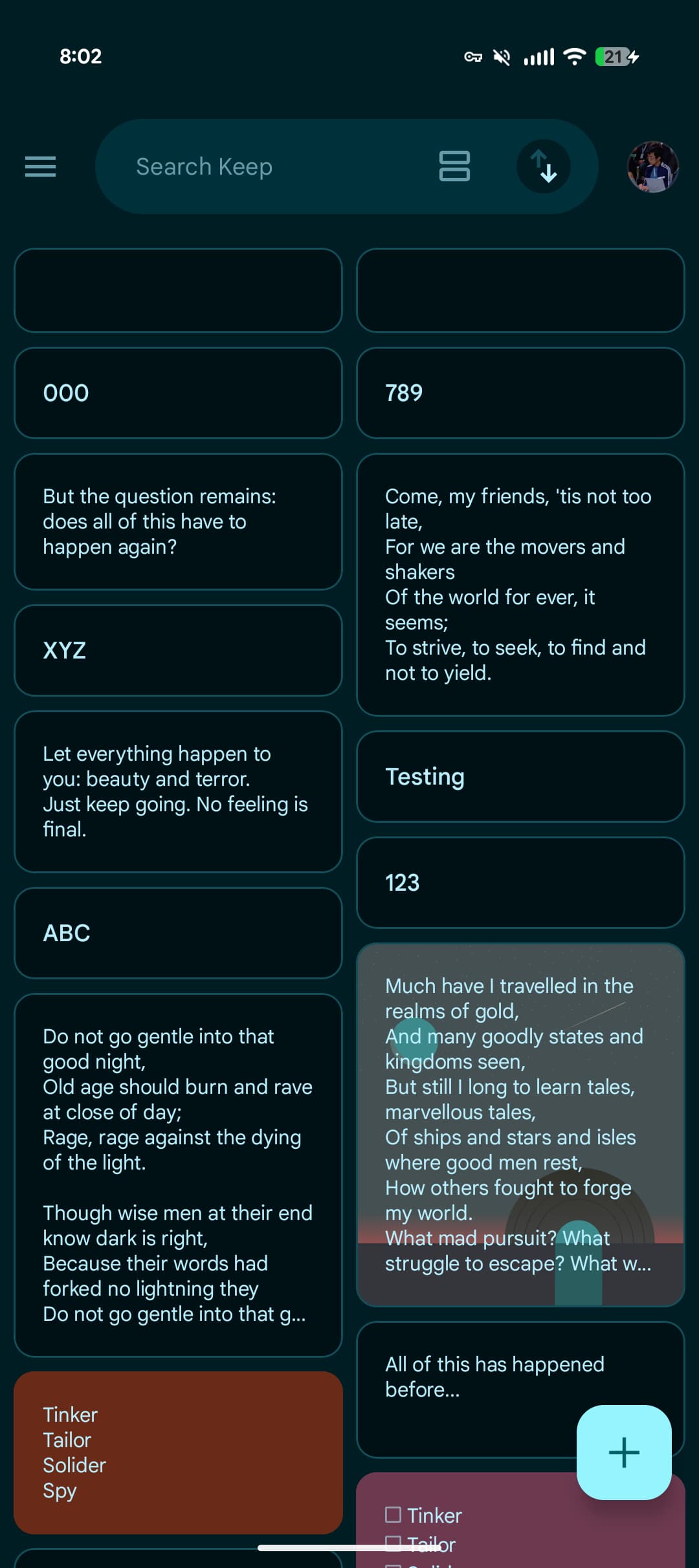
When selecting the two latter options, the sort icon in the search field gets placed in a pill to denote that it is active. Google Keep will remember your “Custom” order, so you can easily return to it after using the date options.
We’re not seeing this on iOS or the web client.
Sort is widely rolling out to users (as of Google Keep 5.25.312.00.90) that still have the Material You design and Material 3 Expressive (which more people are seeing but has yet to hit wide availability).
More on Google Keep:
- Google Calendar for Wear OS gets M3 Expressive, Contacts and Keep Tiles next
- Google Keep rolling out Material 3 Expressive redesign
- Google Tasks-Keep reminders migration will happen later in 2025
- The Google Keep Apple Watch app is no longer available
FTC: We use income earning auto affiliate links. More.




Comments