
For the past several weeks, the Google Home app’s Routines creator and editor had an edge-to-edge bug on Android 16, and a fix is now here.
As of Google Home 3.37, various buttons at the top and bottom of the Routines interface are no longer inaccessible behind the system or navigation bars.
When you go to the Automations tab > Create FAB (floating action button) > Household or Personal, the close ‘x’ or “Save” button are no longer inaccessible. Additionally, the three-dot overflow menu for Script editor (the most important action), My Activity, Google activity controls, Help, and Send feedback is back.
Old vs. new


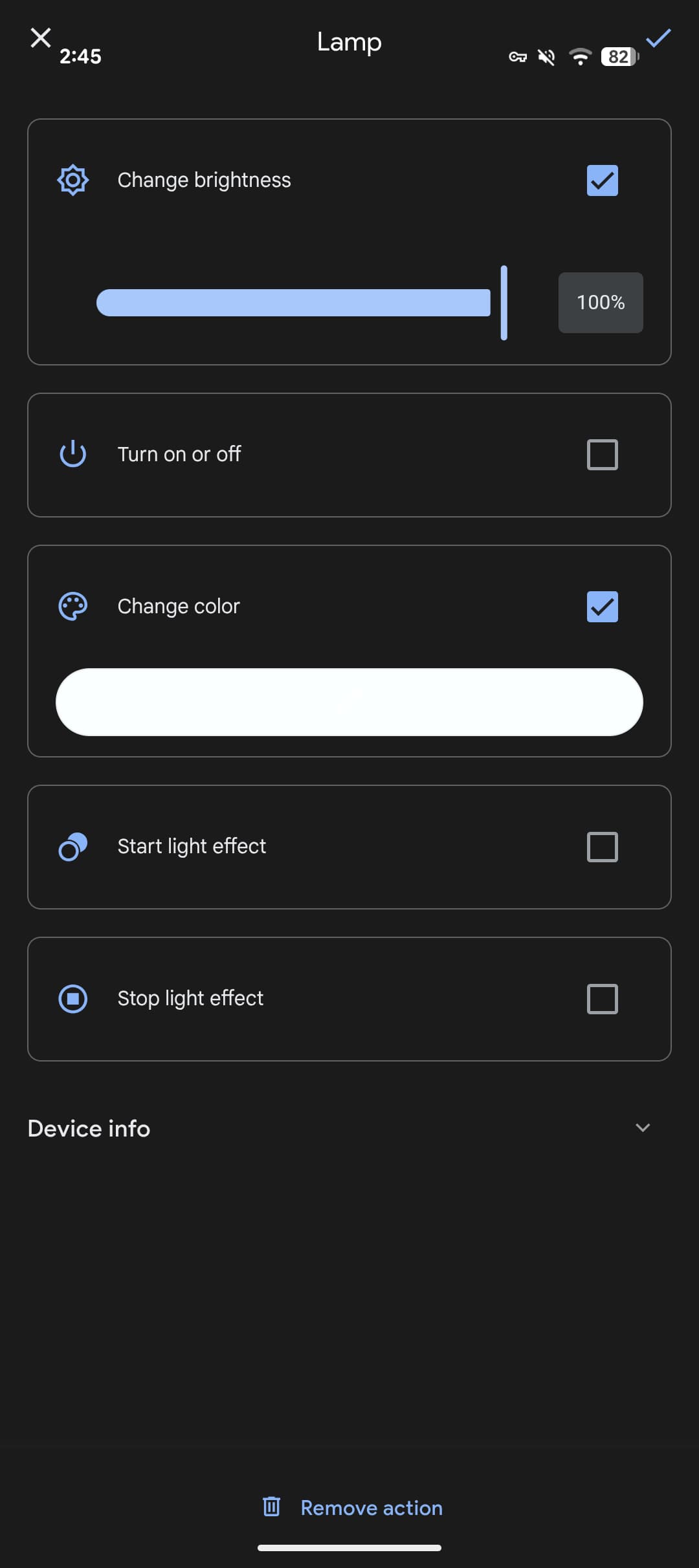

Page titles are no longer obscured by the front-facing camera. Other elements that were impacted include “Remove action,” while the inability to “Save” specific Actions required users to rotate their screen as a workaround.
The issue, which started in June, was related to how Android 16 stopped letting apps targeting the latest version opt-out of going to edge-to-edge. Routines in Google Home are powered by a web view, with nothing else in the app impacted.
This Routines fix appears to have been a server-side rollout as there were no changes with the initial Google Home 3.37 release.
More on Google Home:
- Google renames most of its new Gemini-Assistant voices for Nest [Video]
- Google Home media controller getting Material 3 redesign
- What’s new in Google Home 3.34, 3.35, & 3.36: Camera updates + bug fixes
FTC: We use income earning auto affiliate links. More.




Comments