
Following last month’s update, Google is continuing to round the corners of various interface elements in Chrome for Android, with version 137 today focusing on menus.
With Chrome 136 in May, Google increased the corner radius of the cards in the tab switcher.
Chrome 137 brings these rounded corners to menus across the Android browser. The three-dot menu becomes a little bit less blocky as a result, which better aligns with Material 3 across the operating system.
Old
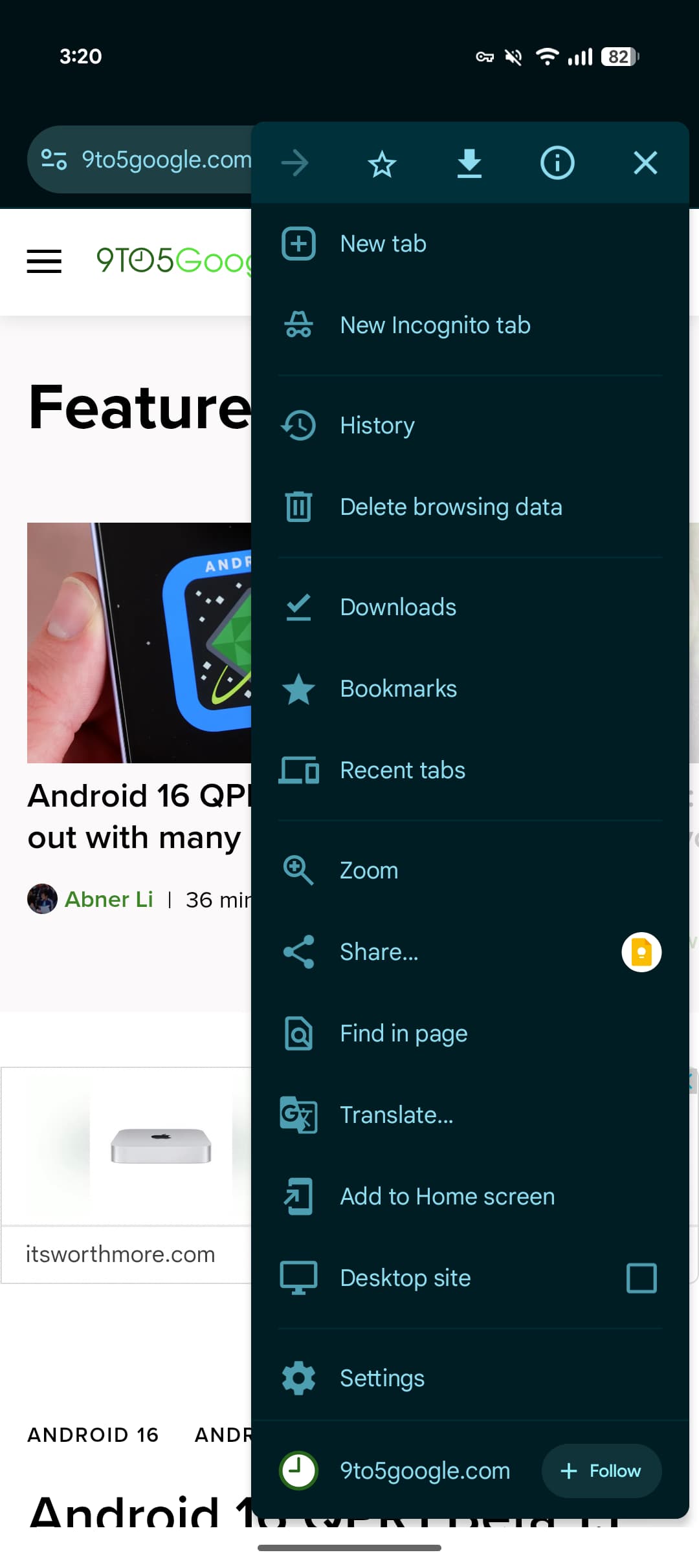


The tab switcher’s overflow menu gets the same treatment, while snackbars are no longer rectangular. For example, “Closed [tab]” now floats with rounded corners and colors that better distinguish it from the background.
With this change, most menus are unchanged. However, Chrome 137 reorders the interface when you long-press on a link. For whatever reason, “Open in new tab in group” is no longer the first item. This personally breaks my muscle memory for this common action as a heavy user of tab groups.
Google Chrome 137 for Android is widely rolling out via the Play Store today.
New
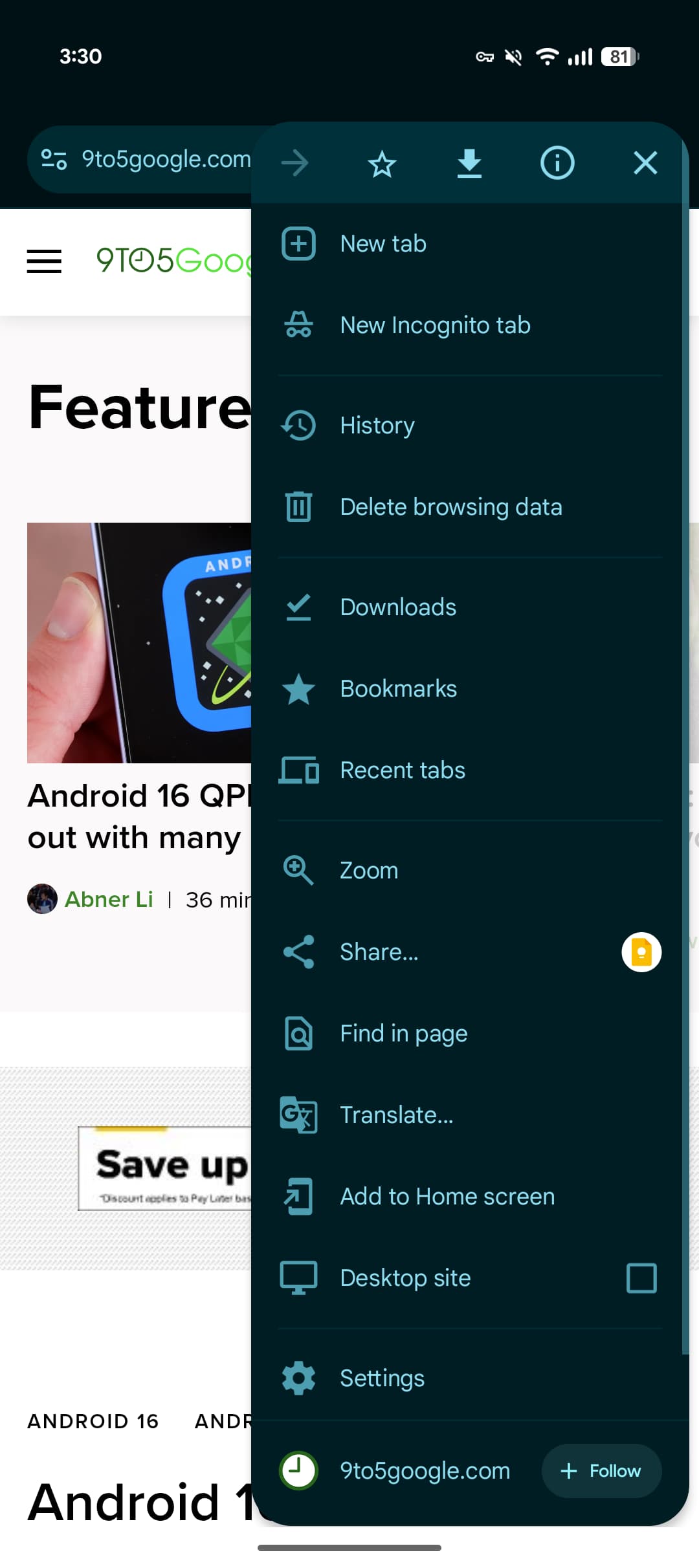


More on Chrome:
- Chrome now lets users copy and search text from scanned PDFs
- Gemini (Live) coming to Google Chrome for Mac and Windows
- Google Chrome’s Tab Search button is moving
FTC: We use income earning auto affiliate links. More.






Comments