
With Android 16 Beta 2, Google has added a “Switch users” homescreen widget for Pixel devices.
In the Widgets list, scrolling down reveals a new “Users” item (note the use of the blue Pixel background for that icon). It houses a “Switch users” widget that lets you “Quickly switch users.”
This Android 16 widget, which is also titled “Switch user” in the top-left corner, can be expanded to take up your entire homescreen. It shows a grid or list of users, as well as the Guest account, on your phone or tablet.
A tap on the large profile avatar immediately makes the switch. The gear in the corner takes you to Settings > System > Users.
This is a pretty straightforward widget that makes the most sense on Android tablets, especially those shared within a household. It’s a very user-friendly approach, which is reminiscent of Simple View, compared to the Quick Settings method.
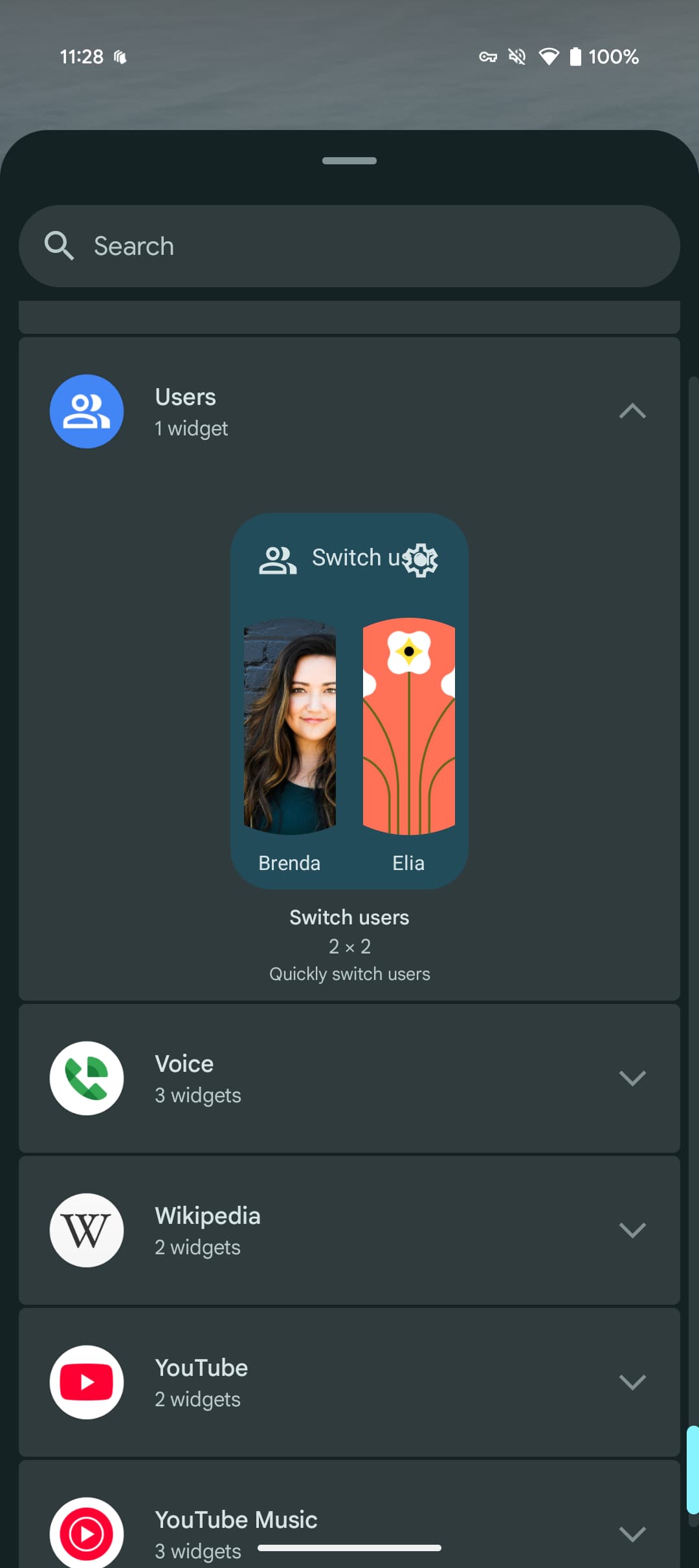


More on Android 16:
- Here’s everything new in Android 16 Beta 2 [Gallery]
- Android 16 Beta 2 power button shortcut for Google Wallet now live
- How to install the latest Android 16 Beta on Google Pixel
FTC: We use income earning auto affiliate links. More.




Comments